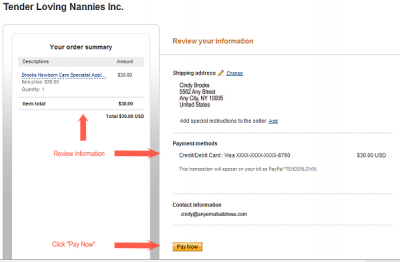Pay Online
Payments for Tender Loving Nannies, Inc are handled by PayPal, a secure online financial service. PayPal uses “SSL security” which is the industry standard way to send sensitive information in a highly encrypted form across the Internet. Virtually all on-line stores and banks use this same system.
You can also sign up for a PayPal account while making a payment. Signing up for a PayPal account is free and will make your future payments easier; you will not need to re-enter your credit card information.
To make a payment, simply click “Pay Now” or review the tutorial below to learn how to pay with a credit card without a PayPal account, and/or how to sign up for an account.
1. Click “Pay Now” located above. Even if you don’t have a PayPal account, you are able to use their service to pay with your credit card or open a new PayPal account.
2. Now you are at PayPal. We recommend you verify the security of the Paypal site by checking two things
a) the website address has changed to use the https protocol (note the extra ‘s’) instead of the usual http protocol and
b) the locked “padlock icon” will appear. Hovering over the “padlock icon” will show wording such as “Paypal, Inc [US] Identified by Verisign”
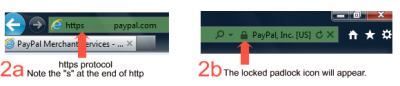
3. You’ll need to enter your order information into the “Your Order Summary” area located at the top left side of the screen. The information you need to enter is:
a) A description of the payment you are making. Please include last name and service.
b) The amount of the payment
c) You’ll then need to click “update”. You’ll see the changes made to “Your Order Summary” once you click “update”.
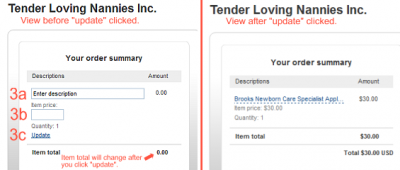
4) Once you have entered your order information, you will need to enter your payment method and information.
a) If you already have a Paypal account click “Have a Paypal account?”. You’ll be prompted to sign in to complete the payment process.
b) If you don’t have a Paypal account (or if you don’t want to use your Paypal account) just enter your payment method and billing information below “Pay with Bill Me Later, Debit, or Credit Card”. Once you have entered your billing information click “Review and Continue”.
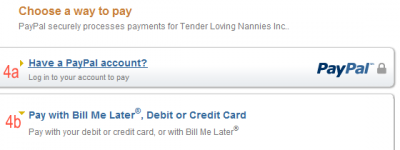
5) Now you can review the order and payment information. Click “Pay Now” if the order and payment information is correct.